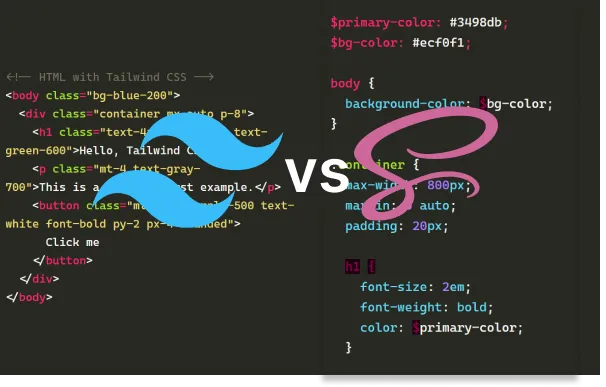Choosing the right styling approach for your web development project can significantly impact your workflow and the maintainability of your code. In this blog post, we’ll compare two popular styling options: Tailwind CSS and SCSS (Sass). Let’s dive into the world of utility-first and preprocessor-based styling!
Tailwind CSS: 🚀
Overview
Tailwind CSS takes a unique utility-first approach. It provides a set of low-level utility classes that you can apply directly in your HTML, allowing for rapid development and easy customization.
Example
<!-- HTML with Tailwind CSS -->
<body class="bg-blue-200">
<div class="container mx-auto p-8">
<h1 class="text-4xl font-bold text-green-600">Hello, Tailwind CSS!</h1>
<p class="mt-4 text-gray-700">This is a utility-first example.</p>
<button class="mt-4 bg-purple-500 text-white font-bold py-2 px-4 rounded">
Click me
</button>
</div>
</body>
Pros 🌈
Cons 🤔
- Learning Curve: It may take some time to get used to the utility-first mindset.
SCSS (Sass): 🎨
Overview
SCSS is a preprocessor scripting language that is compiled into CSS. It introduces features like variables, nesting, and mixins, making your stylesheets more maintainable and readable.
Example
Assuming you have a file named styles.scss:
$primary-color: #3498db;
$bg-color: #ecf0f1;
body {
background-color: $bg-color;
}
.container {
max-width: 800px;
margin: 0 auto;
padding: 20px;
h1 {
font-size: 2em;
font-weight: bold;
color: $primary-color;
}
p {
margin-top: 1em;
color: #333;
}
button {
margin-top: 1em;
background-color: $primary-color;
color: #fff;
padding: 10px 20px;
border: none;
border-radius: 4px;
font-weight: bold;
cursor: pointer;
}
}
Pros 🌟
- Modularity: Write organized and modular code, especially in large projects.
- Powerful Features: Variables, mixins, and functions enhance code reuse and maintainability.
Cons 💻
- Compilation Step: Requires a compilation step to generate the final CSS.
Choosing the Right One for Your Project 🤔
Tailwind CSS:
- Ideal for projects where rapid development and easy customization are crucial.
- Great for small to medium-sized projects or prototypes.
SCSS:
- Suitable for projects that demand a more structured and organized codebase.
- Perfect for larger projects where maintainability is a priority.
In conclusion, the choice between Tailwind CSS and SCSS depends on your project requirements and personal/team preferences. Each has its strengths, so choose the one that aligns with your development style and project needs! Happy styling! ✨